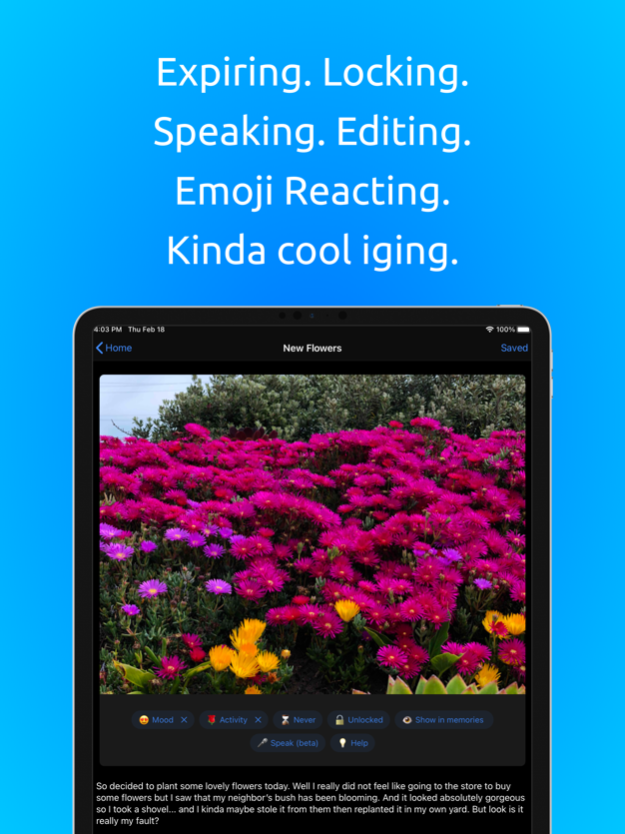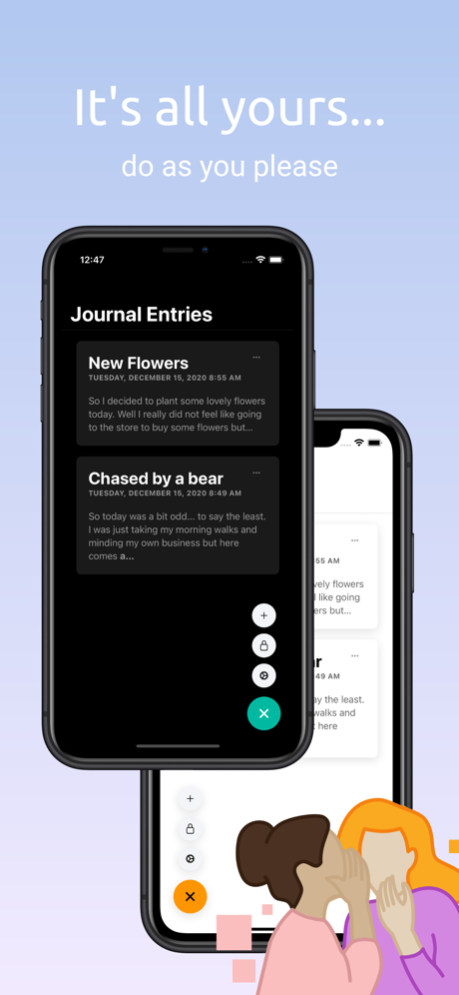Mirror Journal 1.2
Continue to app
Free Version
Publisher Description
Mirror Journal is a simplistic digital journaling app designed around secrecy and self-reflection.
FEATURES
- Light and dark mode support along with color themes.
- A simplistic and distraction-free text-based journal editor.
- Speech to text built-in.
- Custom notifications to remind you when to journal.
- Optional header images to contextualize your journal entries.
- Emoji reactions to provide simple and fun context around your journal entry.
- After some time Mirror Journal will remind you of past journal entries which you can then annotate to make self-reflection simple and accessible.
- Mirror Journal stores all data on-device and contains no tracking to keep you secure and private.
- Lock and AES-256 encrypt your journal entries with a custom passcode.
- Create expiration dates for journal entries for them to automatically delete after a set amount of time.
Feb 19, 2021
Version 1.2
Sorry for the update delays! We have a lot of exciting things coming up!
The chatterbox update:
- Speak your journals! Speech to text is now available for creating journals.
- Custom text sizes for journal entries.
- Customize the location of the menu button
- Unsaved changes indicator.
- Change to default mood emoji.
- Small bug fixes/UI changes.
About Mirror Journal
Mirror Journal is a free app for iOS published in the System Maintenance list of apps, part of System Utilities.
The company that develops Mirror Journal is Andrew Rodebaugh. The latest version released by its developer is 1.2.
To install Mirror Journal on your iOS device, just click the green Continue To App button above to start the installation process. The app is listed on our website since 2021-02-19 and was downloaded 1 times. We have already checked if the download link is safe, however for your own protection we recommend that you scan the downloaded app with your antivirus. Your antivirus may detect the Mirror Journal as malware if the download link is broken.
How to install Mirror Journal on your iOS device:
- Click on the Continue To App button on our website. This will redirect you to the App Store.
- Once the Mirror Journal is shown in the iTunes listing of your iOS device, you can start its download and installation. Tap on the GET button to the right of the app to start downloading it.
- If you are not logged-in the iOS appstore app, you'll be prompted for your your Apple ID and/or password.
- After Mirror Journal is downloaded, you'll see an INSTALL button to the right. Tap on it to start the actual installation of the iOS app.
- Once installation is finished you can tap on the OPEN button to start it. Its icon will also be added to your device home screen.